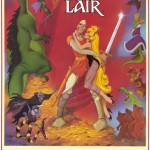One of the most important things you can do with your computers is to make sure that the data is backed up. I’ve been rather anal about it over the past several years; I’ve seen enough hard drives go belly-up that I don’t trust their reliability, and if a drive goes without any redundancy, the data is lost. However, over the past year or two, I’ve been rather concerned about a particular flaw in my own backup systems here.
My main server uses AMANDA to back up its data. When I first bought the machine that would become my main server, it had an HP DDS3 12/24 GB tape drive installed. I managed to acquire a set of DDS3 tapes, researched tape backup software (and eventually settled on AMANDA), and got a system up and running. It ran pretty well for several years, but a while ago, I came to a bit of a realization: I was storing the tapes right next to the server. If anything happened that would knock out the server, there’s also a chance the tapes would be affected. That wouldn’t be good. In addition, when I’m on vacation, I can’t ask people housesitting to change the tapes for me. In other words, there are going to be points where backups would not get done. That definitely needed to change.
Fortunately, I had been doing some research, and the latest versions of AMANDA supported using “virtual tapes” on a hard drive. A friend of mine had a spare hard disk he was no longer using and donated to the cause (thanks Mike!), so I installed it in the server, upgraded AMANDA, and set up the virtual tapes on the new hard drive. It took a couple of false starts, but eventually I got the backups working properly. That solved the problem of swapping tapes.
Of course, the fact that the hard drive with the backups is on the same server as the actual data doesn’t solve the backup location problem. :-) Fortunately, a friend of mine out of state was willing to let me mirror the data on his own server. I just wrote a replication script, and once that was in place, the AMANDA data and virtual tapes got copied over to his server every morning. The only downfall I had there was that I had originally used rdist to handle replication, and rdist will not copy files larger than 2 GB. I ended up switching over to rsync for that.
Of course, the other system I need to back up regularly is my main desktop PC. Until sometime this year, I used Microsoft’s SyncToy to back up my most important data on it (namely, my media collection) to a network location. However, while at MicroCenter a few months back, I saw that they were selling docks for internal hard drives. The dock plugs into your PC via either USB or eSATA (SATA for external drives), and you take an internal SATA hard drive and plug it into the dock like a video game cartridge. I bought a dock and plugged it into my PC using eSATA. I then took a spare 320 GB hard drive I had laying about, and put it in the dock. From there, I set Windows Backup to backup my data to the drive. It was simple and effective, really.
However, once I got the server’s offsite backups done, I realized I pretty much should do the same with my main PC. I resolved then to just take the backup drive to work and leave it there during the work week. However, as I said before, I tend to be anal. In this case, I wouldn’t want the data on that drive to be accessible to people at the office. I’m not saying I don’t trust my coworkers, mind you. :-) However, it’s my nature to make sure all avenues are closed. So, I decided to put a TrueCrypt file container on the drive big enough to take up all of the disk space, and put the backup in there.
However, I encountered two problems. The first was the fact that due to the nature of how Windows 7 does backups, if I moved the backup, all of the previous file versions would be lost. I really didn’t need the previous versions anyway, so I figured “what the hell” and blew away the backup to start fresh. The second problem was the one that really irked me: Windows Backup does not recognize TrueCrypt volumes mounted as drives as legitimate backup locations. After brainstorming for a bit, I finally decided to share the TrueCrypt volume over the network, and told Windows Backup to connect to it that way. Once I did that, backups were running fine…
… or they would have been, had I remembered that one of the directories being backed up had a 200 GB VHD file in it that I didn’t really need backing up. Oops.
Once that was taken care of, though, the backup worked perfectly. I’ll be taking the drive to the office with me tomorrow morning, and it’ll stay there until the next backup needs to be run.
All in all, though, I’m happy. My data is being backed up, and in both cases it’s being stored off-site where if anything happens to the original machines, the data itself will be safe elsewhere. I realize many will consider what I did going a little overboard, but then I’m an IT geek. That’s kind of what I do. :-) It’s good practice, and I highly recommend everyone make sure they backup their data… even if it’s just to an external hard drive. :-)